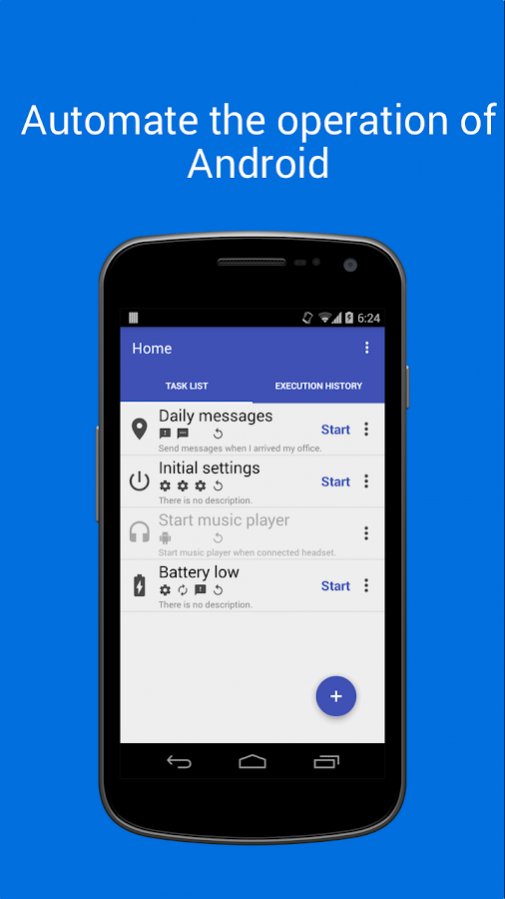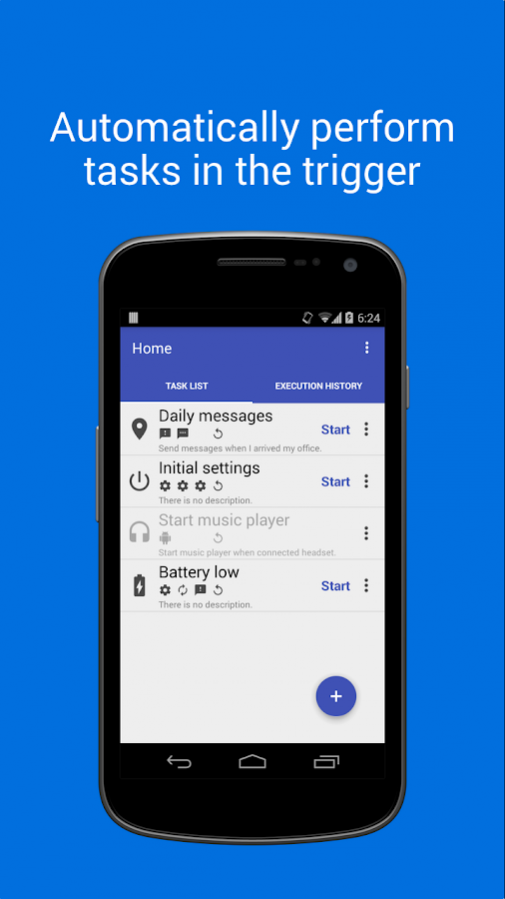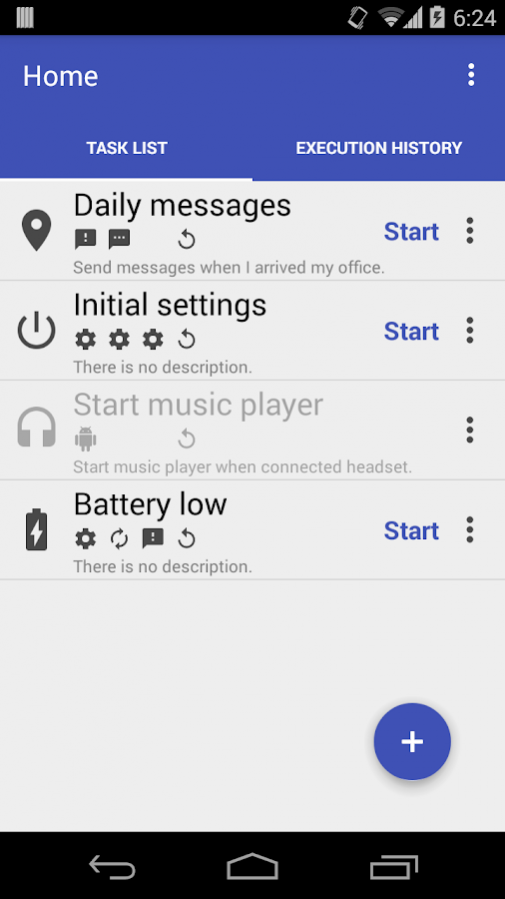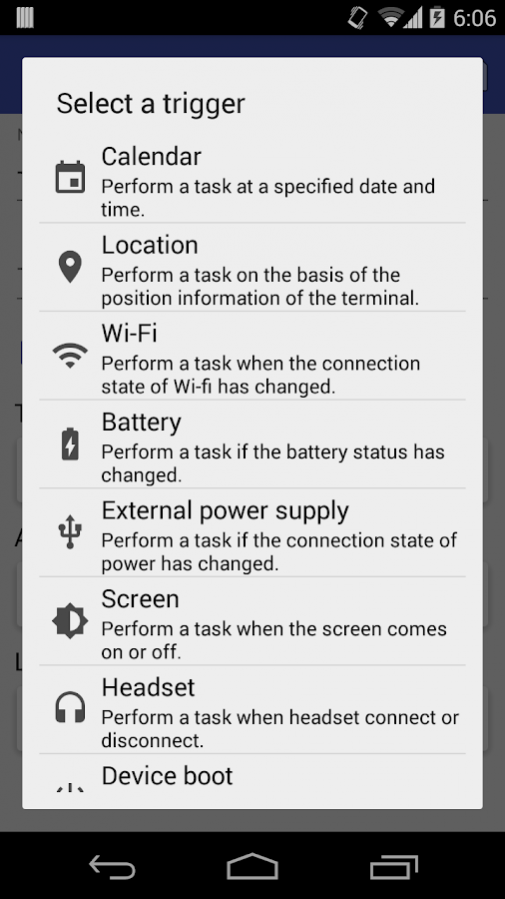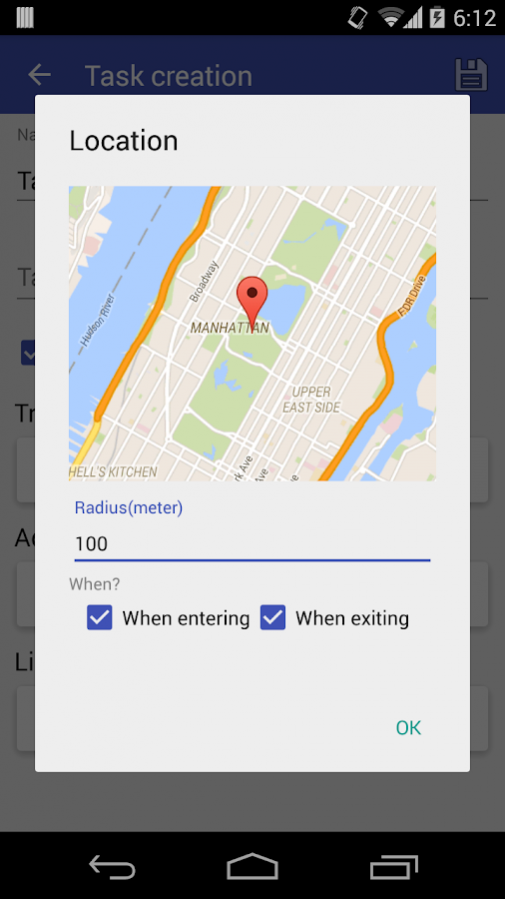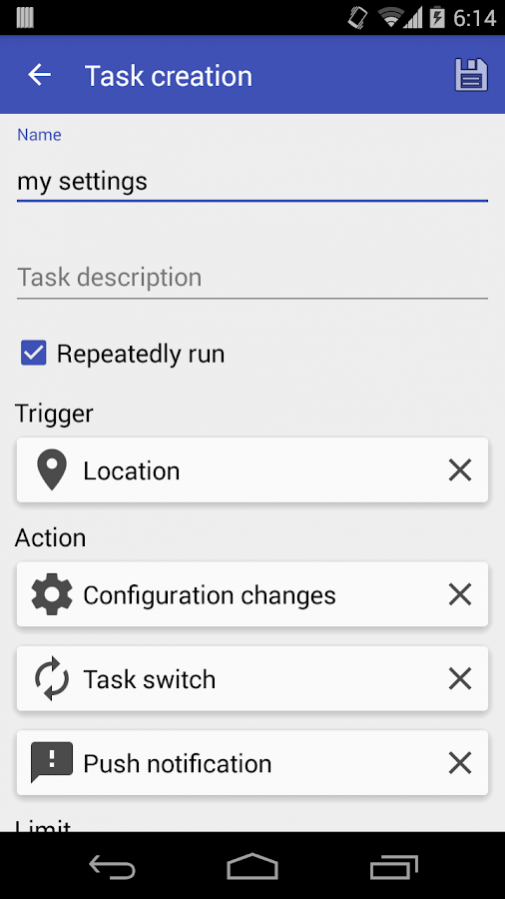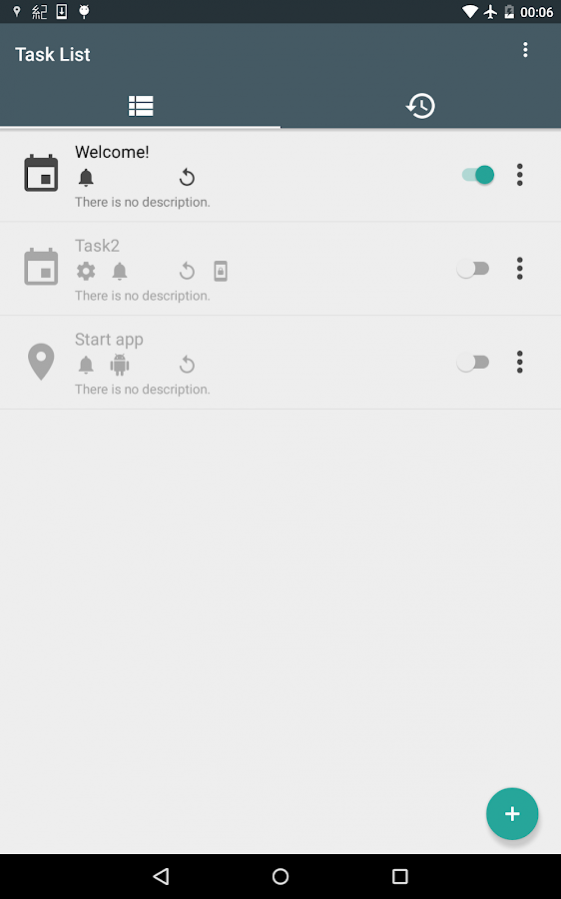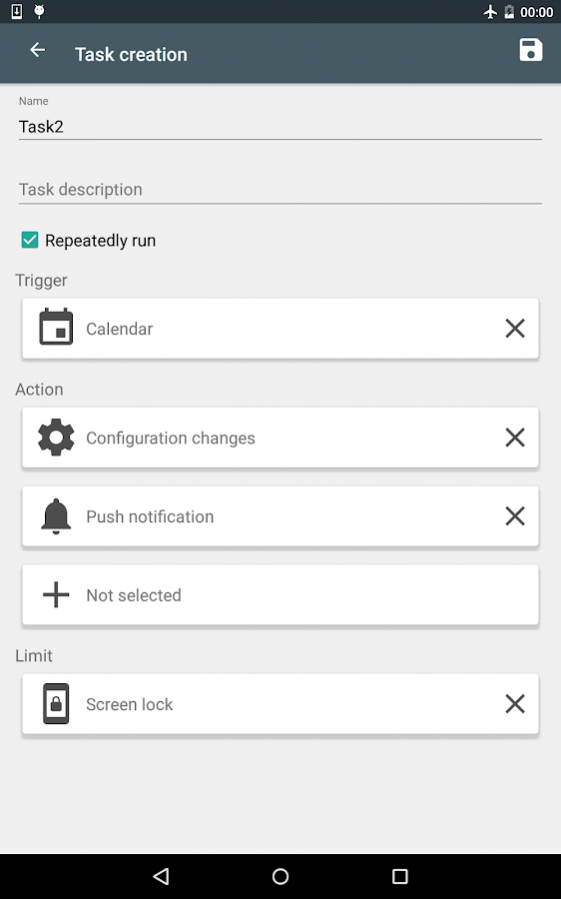Cronoid - automation tool 3.7.1
Free Version
Publisher Description
Cronoid is the best automation tool.
It's very simple and powerful automation.
Perform task on a regular basis as cron.
It is also possible to perform tasks automatically when the state of the terminal has changed.
Easy to use.
It may only be three set of Trigger and Action and Limit.
Trigger - This is the condition that will trigger to perform the task.
Action - This is the process the contents of the task.
Limit - This is the condition in order to limit the execution of the task.
Triggers
Calendar Task
Wifi Task
External power supply Task
Calendar
Wi-fi
External power supply
Battery level
Screen light
Headset
SMS Received
App start-up
Weather forecast
Bluetooth
Actions
Alarm
Configuration changes
Application start-up
Push notification
Application stop(kill)
Still image shooting
Send mail
Change wallpaper
Recording voice
Send SMS
Switch task enable
Run shortcut
Send http request
Speech text
Limits
Time
Screen lock state
Can use all the features in the free version.
The free version allows you to create up to five tasks.
About Cronoid - automation tool
Cronoid - automation tool is a free app for Android published in the System Maintenance list of apps, part of System Utilities.
The company that develops Cronoid - automation tool is sato-dev. The latest version released by its developer is 3.7.1.
To install Cronoid - automation tool on your Android device, just click the green Continue To App button above to start the installation process. The app is listed on our website since 2017-05-12 and was downloaded 19 times. We have already checked if the download link is safe, however for your own protection we recommend that you scan the downloaded app with your antivirus. Your antivirus may detect the Cronoid - automation tool as malware as malware if the download link to com.cronoid is broken.
How to install Cronoid - automation tool on your Android device:
- Click on the Continue To App button on our website. This will redirect you to Google Play.
- Once the Cronoid - automation tool is shown in the Google Play listing of your Android device, you can start its download and installation. Tap on the Install button located below the search bar and to the right of the app icon.
- A pop-up window with the permissions required by Cronoid - automation tool will be shown. Click on Accept to continue the process.
- Cronoid - automation tool will be downloaded onto your device, displaying a progress. Once the download completes, the installation will start and you'll get a notification after the installation is finished.